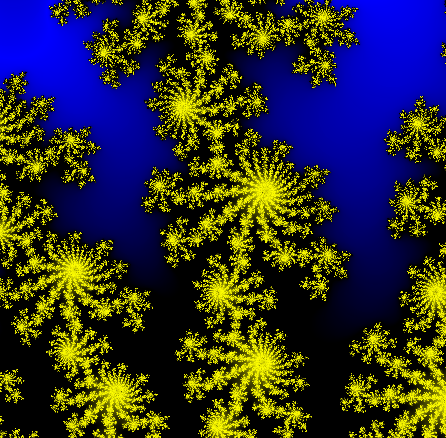
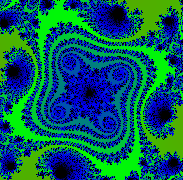
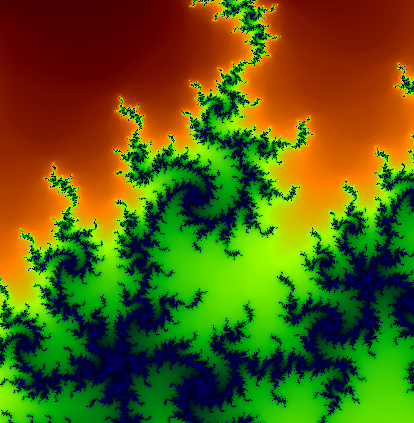
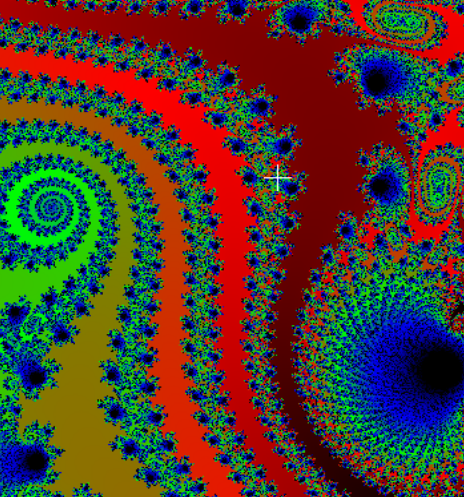
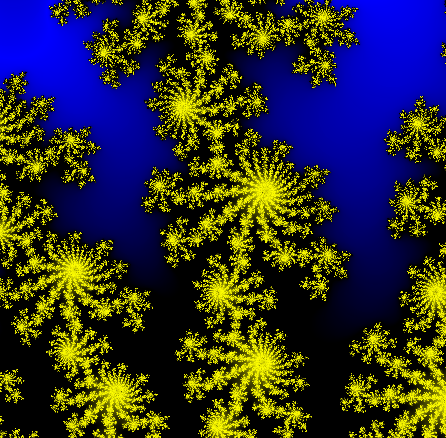
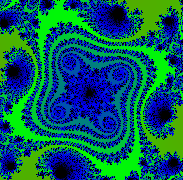
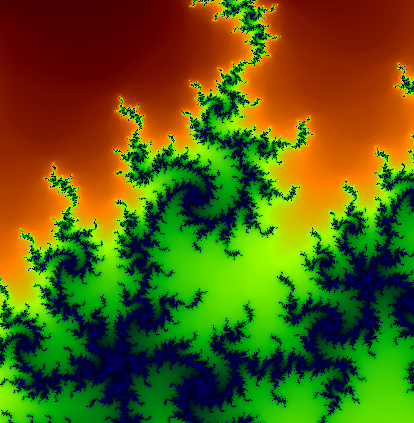
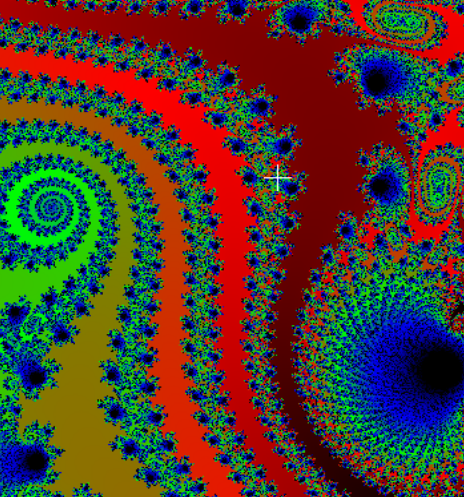
Download, build and run on UNIX-like systems* with X11 installed as follows:
curl -O https://clearskyinstitute.com/xMandelbrot/xMandelbrot.tgz tar xfz xMandelbrot.tgz cd xMandelbrot make ./xMandelbrot
* VERSION 1: initial release * VERSION 2: add pilot window * VERSION 3: allow for non-conforming pilot window aspect ratio * VERSION 4: replace keyboard color controls with graphical panel. * VERSION 5: fix bugs in color control. * VERSION 6: add -q
Keyboard shortcuts:
ESC: zoom all the way out at this location Enter: zoom in 2x, same center button1: zoom in 2x, new center +control zoom out +shift zoom 5x i save image and info to successive mandelbrotNNN.png and .txt q quit hjkl move half screen in given vi direction (arrows ok too) (other) this
Across the top of the main Mandelbrot zoom window are the coordinates at the cursor followed by the magnification expressed as the diameter of the entire Mandelbrot cardioid if the screen size were one foot in diameter.
When this window has the keyboard focus,
the mandelbrotNNN.png
and store in mandelbrotNNN.txt the location and quartile color settings.
These settings in turn can be given as a new starting condtion using the -c and/or -q command line options.
An overview window marks the location of the zoom window in the context of the entire Mandelbrot set. Conversely, clicking in the overview will set the zoom window location.
Color can be controlled by dragging the R G and B profiles in the color control window. The x axis is the full range of non-escaped iteration counts.
* This program is very compute intensive. Use the fastest computer you have with the most cores. Using any Raspberry Pi may not be very enjoyable.